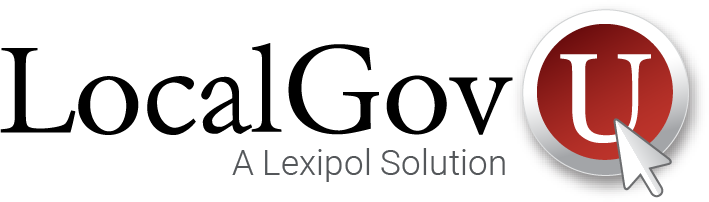Courses > Information Technology
Information Technology
| Course Name | Course Description | Hours |
|---|---|---|
| Computer Security Basics | This course will help your employees keep their personal and business information and files safe from viruses and other dangers. | 0.5 |
| Microsoft Excel Basics | This course will provide information on how to create, edit, format and print spreadsheets, and provides good foundational information for beginning users. | 0.5 |
| Microsoft Office 2007 | This Office package is features an interface now known as the Ribbon. How do you find the commands you already know? What new commands are available in Word, Excel, Outlook, PowerPoint, and Access? This course teaches the learner how to make the most of the new features. | 1 |
| Microsoft Outlook Basics | This course is directed toward beginning level users and will demonstrate how to get into the program, maneuver from function to function, and perform basic activities in the most frequently used sections of Outlook. | 0.5 |
| Microsoft Windows XP Basics | This course will focus on the Windows XP operating system. Specifically, you will be introduced to several basic Windows functions and tips that will make your computing experiences easier and more enjoyable including understanding the basic terminology associated with Windows XP, determining the best methods to navigate through Windows XP and finally recognizing the value that a well-designed operating system offers. | 0.5 |
| Microsoft Word Basics | While Word can be used in a variety of different ways for a variety of different purposes, the focus for the learner of this course will be on basic documents, such as business letters, reports and memos. Upon completion of this course, you should be able to easily generate and save a typical Word document. | 0.5 |
| Writing an Effective E-Mail | This course covers the various components of an e-mail message, techniques for communicating effectively through e-mail, and appropriate styles for different types of e-mail messages. | 0.5 |